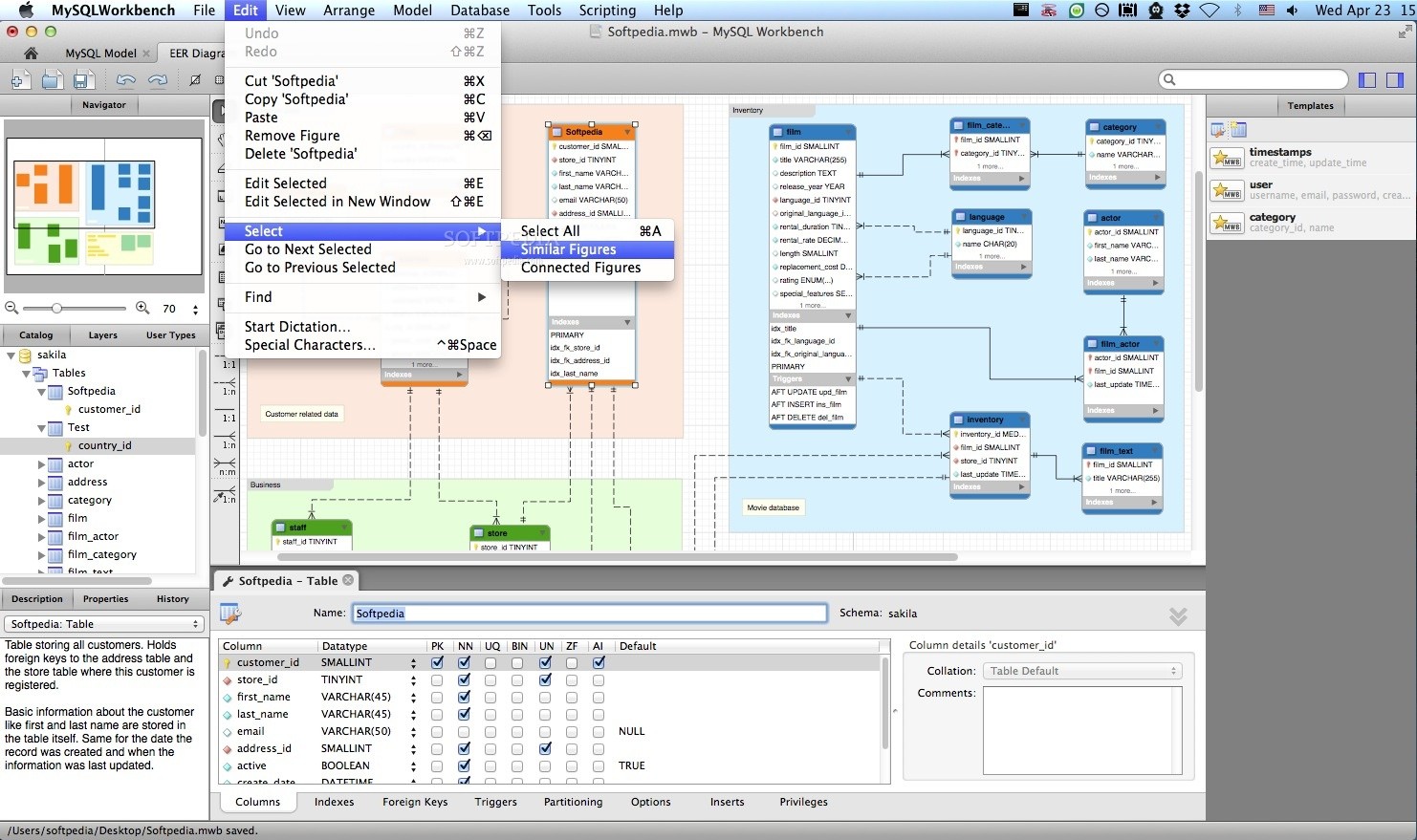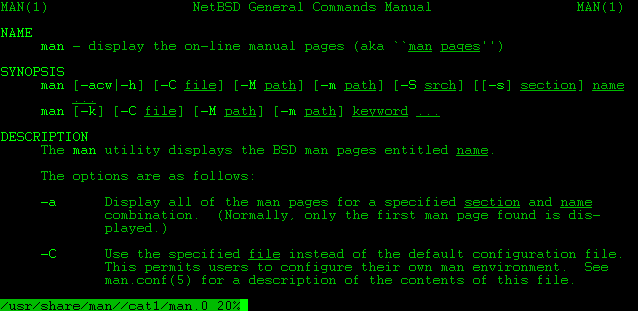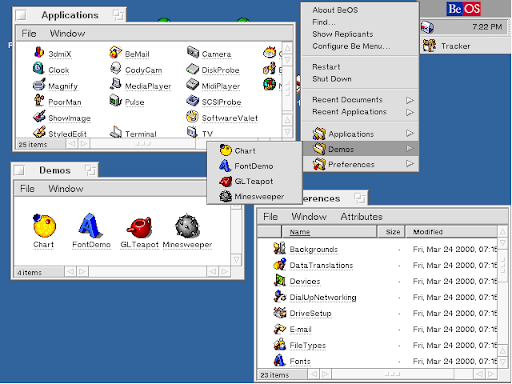Operating systems vanishing without warning sounds like science fiction, yet this digital nightmare has become a chilling reality for thousands of users worldwide. 💻
When Your Digital World Evaporates: Understanding the Phenomenon
Imagine waking up one morning, pressing your computer’s power button, and being greeted by nothing but a blank screen or cryptic error messages. Your files, applications, settings, and years of digital memories—gone in an instant. This terrifying scenario has affected countless individuals and organizations, sparking investigations into what causes operating systems to mysteriously disappear overnight.
The phenomenon of operating systems vanishing without trace represents one of technology’s most perplexing mysteries. Unlike gradual system degradation or expected hardware failures, these sudden disappearances occur with shocking abruptness, leaving users scrambling for explanations and solutions. The psychological impact alone can be devastating, as our digital lives have become inseparable from our personal and professional identities.
The Anatomy of an Overnight OS Disappearance 🔍
When we talk about operating systems disappearing, we’re not referring to simple boot failures or corrupted system files that can be easily repaired. These are complete erasures where the operating system seems to have been wiped from existence, taking with it the very foundation upon which computers function.
The symptoms typically include:
- Complete inability to boot into the operating system
- BIOS or UEFI failing to detect boot devices
- Partition tables showing as empty or corrupted
- Boot loaders completely missing from storage devices
- No recovery options available through standard methods
The Technical Reality Behind the Mystery
While the term “mysterious disappearance” sounds supernatural, the underlying causes are rooted in complex technical failures and vulnerabilities. Storage devices don’t simply forget their contents spontaneously—something triggers the catastrophic loss, even if that trigger isn’t immediately apparent to the affected user.
Modern operating systems consist of millions of interconnected files, registry entries, system configurations, and boot sequences. When critical components of this ecosystem fail or become corrupted, the entire structure can collapse like a house of cards. The speed at which this happens can make it seem as though the OS vanished instantly, though the process might have been developing beneath the surface for days or weeks.
Common Culprits: What Really Causes OS Vanishing Acts
Malware and Ransomware Attacks 🦠
Sophisticated malware represents one of the most common causes of sudden OS disappearances. Modern ransomware variants don’t just encrypt files—some specifically target boot sectors, master boot records, and partition tables. By corrupting these critical areas, malicious software can render an operating system completely inaccessible within minutes.
Particularly insidious are attacks that operate silently in the background, making incremental changes that culminate in a catastrophic failure. Users might notice minor glitches or slowdowns, dismissing them as normal computer behavior, only to find their system completely unbootable the next morning.
Firmware and BIOS Corruption
The firmware layer that sits between hardware and operating systems can become corrupted through failed updates, power surges, or targeted attacks. When BIOS or UEFI firmware becomes corrupted, it may lose the ability to recognize boot devices entirely, creating the illusion that the operating system has disappeared when it’s actually still physically present on the storage device.
Failed firmware updates represent a particularly troublesome scenario. If a BIOS update process is interrupted by power loss or system crashes, the resulting corruption can brick the motherboard’s firmware, preventing the system from even initiating the boot process.
Storage Device Failures and Bad Sectors
Hard drives and solid-state drives don’t last forever. When storage devices develop critical failures in areas containing boot files or system partitions, the operating system becomes inaccessible. SSDs, in particular, can fail suddenly and completely due to controller chip malfunctions or NAND flash memory degradation.
The speed of SSD failures can be shocking. Unlike traditional hard drives that often show warning signs through increasing bad sectors and read errors, SSDs can transition from perfectly functional to completely dead within hours or even minutes.
Real-World Cases: Stories from the Digital Abyss
The Corporate Data Center Disaster
In 2019, a mid-sized financial services company experienced what they initially thought was a targeted cyberattack when their entire server infrastructure became unbootable overnight. Investigation revealed that a firmware update pushed by their hardware vendor contained a critical bug that corrupted RAID controller firmware, making terabytes of data inaccessible across dozens of servers simultaneously.
The incident cost the company millions in recovery efforts and lost productivity, highlighting how vulnerable even enterprise-grade systems can be to sudden OS disappearances.
The Student’s Thesis Nightmare
A graduate student working on her doctoral thesis discovered one morning that her laptop refused to boot, showing only a “No bootable device found” error. Despite the laptop functioning perfectly the previous evening, Windows had completely vanished. Data recovery specialists later determined that a manufacturing defect in the SSD controller had finally manifested, causing sudden and total failure of the storage device.
Prevention Strategies: Protecting Your Digital Foundation 🛡️
Implement Robust Backup Solutions
The most critical defense against OS disappearance is comprehensive backup strategy. This means not just backing up personal files, but creating complete system images that can restore your operating system to a previous working state.
Effective backup strategies include:
- Regular automated full system images stored on external devices
- Cloud-based backup services for critical data
- Following the 3-2-1 rule: three copies of data, on two different media types, with one copy off-site
- Regular testing of backup restoration procedures
- Maintaining bootable recovery media on USB drives or external disks
Maintain Updated Security Measures
Preventing malware-induced OS disappearances requires multi-layered security approaches. This includes keeping antivirus software current, using firewalls, implementing regular security updates, and practicing safe computing habits. Cybersecurity isn’t just about preventing data theft—it’s about protecting the very foundation of your computer’s functionality.
Consider using security applications that specifically monitor boot sector integrity and system file modifications. These tools can alert you to suspicious changes before they result in catastrophic system failure.
Monitor Storage Device Health
Most storage devices provide S.M.A.R.T. (Self-Monitoring, Analysis, and Reporting Technology) data that can warn of impending failures. Regularly checking these metrics can provide advance warning of problems that might lead to sudden OS inaccessibility.
Free tools like CrystalDiskInfo for Windows or smartmontools for Linux can help monitor drive health. Pay particular attention to reallocated sectors, pending sectors, and overall drive temperature, as these metrics often indicate developing problems.
Recovery Options: When Prevention Fails
Immediate Response Steps
When confronted with an apparently vanished operating system, your immediate actions can significantly impact recovery success. First, avoid repeated boot attempts that might worsen the situation. Instead, try booting from external recovery media to assess whether the OS is truly gone or simply inaccessible.
Many seemingly disappeared operating systems are actually recoverable if the underlying storage device remains functional. Boot sector corruption, missing boot loaders, and damaged partition tables can often be repaired without data loss if addressed properly and promptly.
Professional Data Recovery Services
When standard recovery methods fail, professional data recovery services may salvage your operating system and data. These specialists possess specialized equipment and expertise to recover data from failed drives, corrupted firmware, and damaged storage media. While expensive, professional recovery can be invaluable when dealing with irreplaceable data or critical business systems.
The Psychology of Digital Loss 😰
The emotional impact of losing an operating system extends beyond mere inconvenience. For many people, their computers contain years of accumulated digital life—photos, documents, communications, and creative works. The sudden loss of this digital identity can trigger genuine grief responses similar to losing physical possessions in a disaster.
Understanding this psychological dimension helps explain why OS disappearances feel so traumatic and why prevention measures are worth implementing even when they seem excessive. The peace of mind that comes from knowing your digital life is protected against sudden catastrophe has real value beyond the technical benefits.
Future-Proofing: Emerging Technologies and Solutions
Cloud-Based Operating Systems
The rise of cloud-based computing models offers one potential solution to OS disappearance problems. Chrome OS and similar platforms store minimal local data, with most functionality and files residing in cloud infrastructure. While not suitable for all use cases, this approach significantly reduces vulnerability to local storage failures.
AI-Powered Predictive Maintenance
Emerging artificial intelligence systems can analyze system behavior patterns to predict failures before they occur. These intelligent monitoring systems might detect the subtle signs of developing storage problems, malware activity, or firmware issues, alerting users to take preventive action before catastrophic failure occurs.
Learning from Disaster: Building Digital Resilience 💪
Perhaps the most valuable lesson from OS disappearance incidents is the importance of digital resilience. Rather than viewing our computing infrastructure as permanent and reliable, we should recognize its fundamental fragility and plan accordingly.
Digital resilience means accepting that failures will occur and preparing systems and habits that minimize their impact. This mindset shift transforms devastating disasters into manageable inconveniences through proper preparation, backup strategies, and recovery planning.
Creating Your Personal Disaster Recovery Plan
Every computer user should maintain a disaster recovery plan appropriate to their needs and risk tolerance. For casual users, this might simply mean regular backups of important files and maintaining recovery media. For professionals and businesses, comprehensive plans should include system documentation, tested recovery procedures, and redundant infrastructure.
Document your system configuration, installed applications, and critical settings. This information proves invaluable when rebuilding systems after catastrophic failures, dramatically reducing recovery time and ensuring nothing important is forgotten.
The Silver Lining: Opportunities in Crisis
While OS disappearances represent genuine crises, they also present opportunities for improvement. Rebuilding a system from scratch allows elimination of accumulated digital clutter, implementation of better organizational systems, and adoption of more secure computing practices.
Many users report that recovering from OS loss ultimately resulted in better-functioning, more secure systems than before the incident. The forced fresh start eliminated years of accumulated software conflicts, unnecessary applications, and inefficient configurations.
Taking Control: Your Action Plan Moving Forward 🎯
Understanding the phenomenon of disappearing operating systems empowers you to take concrete protective actions. Start today by evaluating your current backup situation, implementing or improving your backup strategy, and creating bootable recovery media for your system.
Check your storage device health metrics and address any warning signs immediately. Update your security software and scan for malware that might be silently corrupting system files. These simple steps significantly reduce your vulnerability to sudden OS loss.
Remember that prevention requires ongoing effort, not one-time action. Schedule regular maintenance tasks, periodic backup verification, and quarterly disaster recovery plan reviews. The time invested in these activities pays enormous dividends when disaster strikes.
The mysterious disappearance of operating systems overnight need not remain mysterious or inevitable. Through understanding the causes, implementing robust prevention strategies, and maintaining prepared recovery options, you can transform this potential nightmare into a manageable risk. Your digital life deserves the protection that thoughtful preparation provides.
Toni Santos is a visual historian and creative artisan whose work channels the bold spirit of the steam-powered era—a time when imagination, mechanics, and ambition converged to reshape the modern world. Through richly detailed visual narratives and handcrafted design, Toni celebrates the legacy of steam innovation as both an artistic and technological revolution.
Driven by a passion for mechanical aesthetics, forgotten inventions, and industrial-age ingenuity, Toni reimagines the world of steam through illustrations, tactile artifacts, and storytelling that capture the poetry of pressure, motion, and invention. From piston-driven engines to brass-detailed diagrams, each piece reveals how steam wasn’t just power—it was promise.
With a background in visual design and historical research, Toni brings a craftsman’s eye and a dreamer’s heart to the stories of tinkerers, inventors, and visionaries who shaped the 19th century. His work doesn’t merely document machines—it honors the culture, courage, and creativity that drove a world to reimagine itself through gears, valves, and vapor.
As the creative voice behind Vizovex, Toni shares curated articles, reconstructed blueprints, and visual interpretations that bring this industrial past to life. His collections serve as a tribute to:
The elegance of steam-era design and innovation
The human stories behind great mechanical feats
The aesthetic beauty found in function and form
The echo of invention in today’s creative world
Whether you’re a history lover, a fan of steampunk, or an admirer of antique technology, Toni welcomes you into a world where art and machinery fuse, one cog, one drawing, one rediscovered marvel at a time.