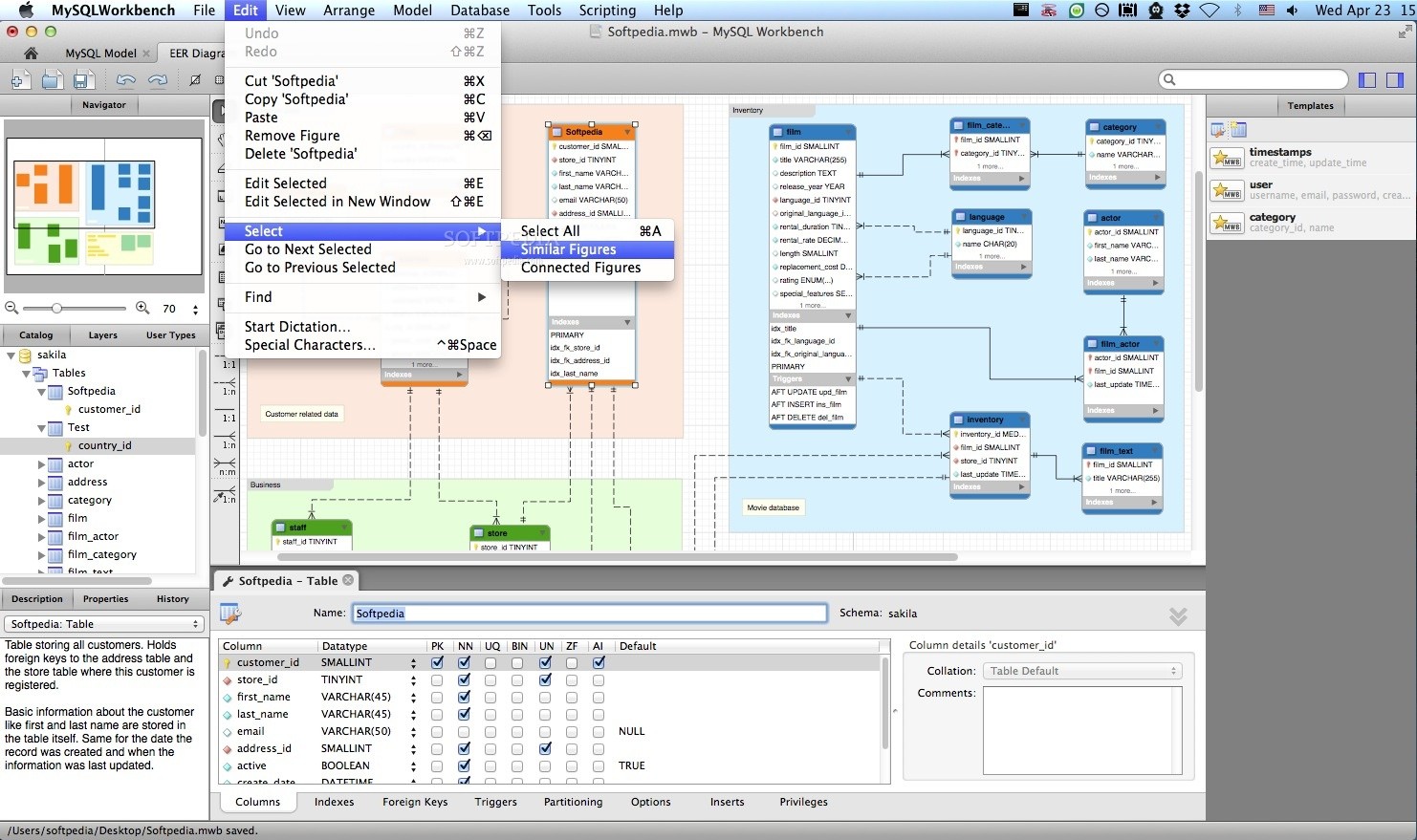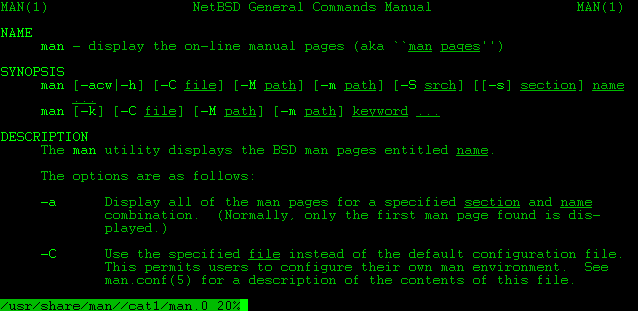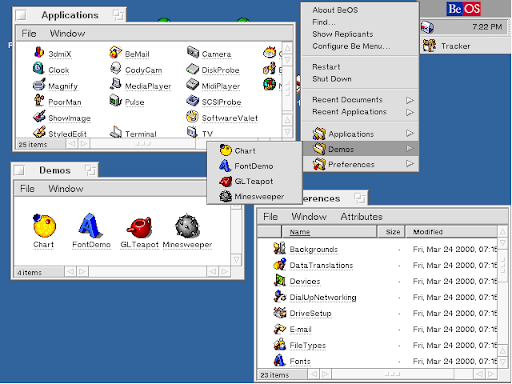In a world drowning in digital clutter, Haiku OS emerges as a beacon of simplicity, offering users a refreshing alternative to bloated operating systems.
🌱 The Philosophy Behind Digital Minimalism
Digital minimalism isn’t just about having fewer apps or a cleaner desktop. It’s a mindset that challenges the notion that more features always equal better experiences. Haiku OS embodies this philosophy by stripping away unnecessary complexity while preserving essential functionality. Unlike mainstream operating systems that constantly demand updates, resources, and attention, Haiku focuses on what truly matters: getting things done efficiently.
The concept draws inspiration from the Japanese poetic form that shares its name. Just as a haiku poem conveys profound meaning with minimal words, Haiku OS delivers powerful computing capabilities without overwhelming users with options they’ll never use. This operating system represents a deliberate choice to prioritize clarity over chaos, speed over bloat, and user control over automated processes that often work against our interests.
Modern computing has become increasingly complicated. We install dozens of applications we rarely open, manage multiple cloud services, and tolerate systems that consume gigabytes of RAM just to display a desktop. Haiku OS challenges this status quo by asking a fundamental question: what if an operating system respected both your hardware and your mental bandwidth?
💻 What Makes Haiku OS Different from Mainstream Operating Systems
Haiku OS stands apart from Windows, macOS, and Linux distributions in several fundamental ways. First and foremost is its unified design philosophy. While other systems have evolved through decades of adding features, Haiku was built from the ground up with consistency in mind. Every element of the interface follows the same design language, creating an intuitive experience that doesn’t require endless tutorials or adjustment periods.
The operating system’s footprint is remarkably small. A complete Haiku installation requires less than 700 MB of storage space, compared to the tens of gigabytes demanded by modern Windows or macOS versions. This efficiency extends to memory usage as well. Haiku can run smoothly on systems with just 512 MB of RAM, though 1 GB or more provides an optimal experience. This means you can breathe new life into older hardware that mainstream operating systems have left behind.
Another distinguishing feature is Haiku’s single-user design philosophy. In an era where operating systems assume multiple users and complex permission structures, Haiku simplifies things by focusing on the individual user experience. This doesn’t mean it’s less secure; rather, it acknowledges that most personal computers serve a single primary user and designs accordingly.
The Speed Advantage You’ll Actually Notice
Boot times tell an important story about operating system efficiency. While modern Windows installations can take 30 seconds to several minutes to become fully usable, Haiku typically boots in under 10 seconds on standard hardware. This isn’t just about saving time; it’s about reducing friction in your digital life. When your computer responds instantly, you’re more likely to use it as a tool rather than viewing it as something that demands patience and management.
Application launch times follow the same pattern. Native Haiku applications open almost instantaneously because the system isn’t loading countless background processes, checking for updates, or communicating with cloud services before letting you work. This responsiveness creates a distinctly different computing experience that many users describe as liberating after years of dealing with sluggish, unresponsive systems.
🎯 Who Benefits Most from Switching to Haiku OS
Writers and content creators often find Haiku OS particularly appealing. The distraction-free environment allows for focused work without notifications constantly interrupting the creative flow. The simple text editors and productivity tools included with Haiku provide everything needed for writing, editing, and organizing documents without the complexity of modern office suites that have become bloated with features most users never touch.
Programmers and developers represent another group that gravitates toward Haiku. The operating system includes robust development tools, and its clean architecture makes it an excellent platform for learning system programming. The absence of layers upon layers of abstraction means developers can understand what’s actually happening when their code runs, making it valuable for both education and professional development work.
Privacy-conscious users appreciate Haiku’s approach to data collection. Unlike operating systems that telemetry-track every click, Haiku doesn’t phone home with usage statistics, doesn’t serve ads, and doesn’t try to push cloud services. Your computer remains your own, not a data collection device for a corporation’s business model.
Educators working in resource-constrained environments can deploy Haiku on older hardware that mainstream systems have rendered obsolete. This extends the useful life of educational technology investments and provides students with functional computers rather than struggling machines barely running oversized operating systems.
🔧 Getting Started: The Practical Path to Haiku OS
Transitioning to Haiku OS doesn’t require expert technical knowledge, though it does demand a willingness to try something different. The installation process is straightforward, guided by clear instructions that walk users through each step. The installer fits on a single USB drive and can create a bootable system in minutes.
Before committing fully, you can test Haiku in several ways. The live USB option allows you to experience the operating system without installing anything, running entirely from the USB drive. This risk-free exploration lets you evaluate whether Haiku meets your needs before making any changes to your existing setup. Alternatively, virtual machine software like VirtualBox can run Haiku within your current operating system, providing a safe testing environment.
For those ready to take the plunge, dual-booting offers the best of both worlds. You can maintain your current operating system while adding Haiku as an option at startup. This arrangement lets you gradually transition, using Haiku for increasingly more tasks as you become comfortable with the environment.
Essential Applications and Software Ecosystem
The Haiku software ecosystem differs from mainstream operating systems but covers essential computing needs. HaikuDepot, the built-in software manager, provides access to hundreds of applications ranging from web browsers to media players, graphics editors to development tools. While you won’t find every commercial application available on Windows or macOS, you’ll discover capable alternatives for most tasks.
Web browsing works through several available browsers, with WebPositive (the native browser) handling basic tasks and ports of Chromium-based browsers available for more demanding web applications. Email management, document editing, image manipulation, and media playback all have solid options within the Haiku ecosystem.
The limitations become apparent when seeking specific commercial software or games. Adobe Creative Suite won’t run on Haiku, nor will most mainstream gaming titles. However, for users seeking digital minimalism, these limitations often become features rather than bugs. The absence of time-consuming entertainment options can actually enhance productivity and reduce digital distractions.
⚡ Performance Benefits That Transform Daily Computing
The performance advantages of Haiku OS extend beyond mere speed measurements. The system’s responsiveness creates a qualitatively different experience. When every action receives immediate feedback, when applications launch instantly, and when the system never pauses mysteriously to perform background tasks, computing becomes more enjoyable and less frustrating.
Resource efficiency means your hardware runs cooler and quieter. Fans don’t constantly spin up to cool processors handling unnecessary background processes. Battery life on laptops extends significantly because the system isn’t constantly waking components to check for updates, sync data, or perform indexing operations you never requested.
This efficiency also translates to environmental benefits. When operating systems can run effectively on older hardware, fewer computers end up in landfills. The ability to keep a ten-year-old laptop functioning productively with Haiku represents genuine sustainability, not just corporate greenwashing.
🛡️ Privacy and Control in the Age of Surveillance Capitalism
Haiku OS doesn’t collect telemetry data about how you use your computer. There’s no advertising identifier tracking your activities. The operating system doesn’t include pre-installed applications that can’t be removed. Your search queries don’t get sent to corporate servers. These aren’t special privacy features requiring configuration; they’re simply how Haiku operates by default.
This approach to privacy differs fundamentally from operating systems where privacy protection requires constant vigilance, regular setting reviews, and third-party tools to block telemetry. With Haiku, privacy comes standard because the operating system wasn’t designed to monetize user data. The business model doesn’t depend on knowing everything about how you use your computer.
For users concerned about digital autonomy, Haiku represents genuine control over personal computing devices. You decide what software runs, what data gets shared, and how your system behaves. This might seem like a basic expectation, but it’s increasingly rare in modern computing where operating systems often feel like they’re working for their manufacturers rather than their users.
🌊 The Learning Curve and Adjustment Period
Switching to any new operating system requires adjustment, and Haiku is no exception. The interface will feel familiar to anyone who used computers in the late 1990s or early 2000s, drawing inspiration from BeOS. However, modern users accustomed to mobile-influenced interfaces might need time to adapt.
The most significant adjustment involves changing expectations about software availability. If your workflow depends on specific commercial applications with no alternatives, Haiku might not be viable as a primary operating system. However, for users willing to explore different tools and workflows, the Haiku ecosystem provides surprising capability.
Community support plays a crucial role in the learning process. The Haiku forums and documentation provide assistance for newcomers, and the community generally welcomes those genuinely interested in exploring the operating system. Unlike some technical communities that expect extensive prior knowledge, Haiku users tend to remember their own learning experiences and offer patient guidance.
🎨 Customization Without Complexity
Haiku allows personalization without the overwhelming complexity that characterizes some Linux distributions. Desktop appearance, color schemes, and window behavior can all be modified through clear, accessible preferences. The system supports themes and decorations for those wanting visual customization, but the defaults work well enough that many users never feel compelled to change them.
This balance between customizability and usability exemplifies Haiku’s design philosophy. Options exist for those who want them, but the system doesn’t require customization to be functional. You can start working immediately with the default configuration, adjusting settings only if and when you identify specific preferences.
💡 Real-World Use Cases and Success Stories
Musicians have found Haiku valuable for low-latency audio work. The system’s efficient architecture and minimal background processes create an environment where audio applications can operate with minimal latency, important for recording and live performance applications.
Small businesses have deployed Haiku as a cost-effective solution for specific workstations. When tasks involve word processing, spreadsheets, and web-based applications, Haiku provides a stable, fast environment without licensing costs or hardware upgrade requirements.
Educational projects have introduced students to computing concepts through Haiku’s transparent architecture. Unlike systems where complexity obscures fundamental principles, Haiku allows learners to understand what’s actually happening inside their computers.
🔮 The Future of Minimalist Computing
Haiku OS represents more than just an alternative operating system; it embodies a philosophy about what personal computing should be. In an industry trending toward subscription services, constant connectivity, and user data monetization, Haiku offers a different vision: computers as tools that serve their users rather than corporations.
The operating system continues to evolve through an active development community. Updates bring improvements and new features while maintaining the core principles of simplicity, speed, and user respect. Unlike commercial operating systems that often add features to justify upgrades, Haiku development focuses on refinement and stability.
Whether Haiku becomes a mainstream alternative or remains a niche option for digital minimalists, its existence proves that different approaches to computing remain possible. The choice isn’t limited to Windows or macOS, accepting whatever those systems demand. Alternatives exist for users willing to explore them.
🚀 Taking the First Step Toward Digital Simplicity
If you’re tired of operating systems that feel like they’re working against you, if you want a computer that responds instantly rather than making you wait, if you value privacy and simplicity over features you’ll never use, Haiku OS deserves your consideration. Download a live image, test it on a USB drive, and experience what computing feels like when an operating system focuses on your needs rather than a corporation’s business model.
The transition to digital minimalism doesn’t happen overnight. Start small, perhaps using Haiku for specific tasks or on a secondary computer. As you experience the benefits of streamlined computing, you might find yourself using it for increasingly more activities. The goal isn’t perfection or purity; it’s finding tools that genuinely serve your purposes without unnecessary complexity.
Digital minimalism through Haiku OS offers freedom from the constant demands of modern operating systems. It provides space to focus on what matters: your work, your creativity, your purposes for using a computer in the first place. In a digital landscape that seems determined to consume ever more of our attention and resources, choosing simplicity becomes a radical act of self-determination.
Toni Santos is a visual historian and creative artisan whose work channels the bold spirit of the steam-powered era—a time when imagination, mechanics, and ambition converged to reshape the modern world. Through richly detailed visual narratives and handcrafted design, Toni celebrates the legacy of steam innovation as both an artistic and technological revolution.
Driven by a passion for mechanical aesthetics, forgotten inventions, and industrial-age ingenuity, Toni reimagines the world of steam through illustrations, tactile artifacts, and storytelling that capture the poetry of pressure, motion, and invention. From piston-driven engines to brass-detailed diagrams, each piece reveals how steam wasn’t just power—it was promise.
With a background in visual design and historical research, Toni brings a craftsman’s eye and a dreamer’s heart to the stories of tinkerers, inventors, and visionaries who shaped the 19th century. His work doesn’t merely document machines—it honors the culture, courage, and creativity that drove a world to reimagine itself through gears, valves, and vapor.
As the creative voice behind Vizovex, Toni shares curated articles, reconstructed blueprints, and visual interpretations that bring this industrial past to life. His collections serve as a tribute to:
The elegance of steam-era design and innovation
The human stories behind great mechanical feats
The aesthetic beauty found in function and form
The echo of invention in today’s creative world
Whether you’re a history lover, a fan of steampunk, or an admirer of antique technology, Toni welcomes you into a world where art and machinery fuse, one cog, one drawing, one rediscovered marvel at a time.